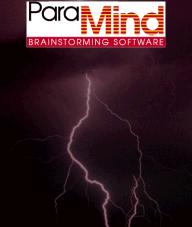ParaMind Brainstorming Software offers you an instant way to generate new ideas. Other brainstorming programs require a steep learning curve, or are merely sophisticated flow charts. Some programs give you a list of questions that you have to answer, making you do all the work, or give you synonyms or common associations like a thesaurus.
Many of the expensive brainstorming programs are simply combinations of all these ideas in one program.
ParaMind was built on the new idea of brainstorming by getting every idea that can be expressed in language by "meaningfully exhausting the interactions of words" in any given subject area. Unlike other brainstorming programs, you can configure ParaMind to suit your individual needs.
ParaMind is a serious, yet fun program that operates on the principle of generating new text from your text. It is totally configurable and can be used to logically expand any idea. It comes with a database of 500 related word chains, and you can add as many of your own as you like. You can purchase additional Word Category packs, such as
three-hundred for Law and Business, and a soon to be released version for Science. You can paste in text from any Windows or Mac program into its editor to logically expand the text in infinite ways.
In a few minutes or less of typing, one sentence or paragraph is turned into up to thousands of pages of related sentences. It's a very useful, yet easy to use, creativity tool.
ParaMind copies any text you type or paste into its screen and systematically merges your text with new words. The words are all related, such as adjectives related to sight, or adverbs related to walking. In the text that you type or paste in, a word or two is selected where these new words will fit in, in the way that you want. The result is a new listing of your idea changed in several fascinating ways.
ParaMind is a program that works with the concept of merging, but it has
a database structure that indexes itself and provides different parsing
routines for searching the databases. Thus groupings can be produced which
make suggestions and connections with data in ways not seen before. These
connected word groups can then be merged in with new sentences, formulas,
or any kind of text/character strings.
Retail and registered versions of Windows ParaMind 2.3 or later include a
Merge Wizard which allows users to accomplish brainstorming functions
without the learning curve previous to learning this new kind of software.
The "Merge" function is used when you
want to create lists of new
ideas based on your sentence. You write a simple sentence that states the
basics of your idea. You then choose one word in that sentence with the
mouse and replace it with the many words in the ParaMind "Word Category"
database. You simply highlight the word you want to remove with the mouse
by double clicking on it. You then select "Merge" from the "Create" menu.
It displays the "Word Category" index, and then you select the category in
the "Select Category to Expand" column. When you see the one you think
will be a good direction for the expansion of your sentence, you click on
"Ok" and ParaMind will copy your sentence, each time substituting your
highlighted word with a word in the category.
"Large Merge" is a way of producing pages and pages of new word
combinations in just minutes. For the times when you have to see how
things look in different relationships to each other, "Large Merge" will
feed you back hundreds of new relationships. You can then scan through
them with our own "tagging" editor to quickly copy the ones that you like
for a custom document that highlights great new areas for your idea to
move in.
Paste in any text from the clipboard in Windows or Mac and use the "Find Word
to Substitute" for an automated search of the Word Categories.
"Substitute Highlighted Word" allows you to browse through the databases
and find a single word that fits your idea. It is unlike a thesaurus as it
doesn't limit you to look for words with similar meanings, but words in
related word chains. You must first have a word highlighted in your
sentence, like the way you would when using "Merge" to use this feature.
It is a condensed way of looking through the related word chains.
"Replace by Category" is a toggle that allows you to either search the
database or skip the search. Since it is a toggle it is a function that is
used in conjunction with other features. It is an advanced feature that
is best used when you have built a large custom database. A toggle is
another name for a switch; you can either click it on to put a "check
mark" next to it, or click it again to take the "check mark" off. If you
want to merge without knowing about a customized database, you will not
want it to be toggled on. But many interesting new ideas can be had by
selecting "All" in the "Category Type" and selecting "Replace by
Category." An example of using it is to toggle it on, highlight a word,
and then select "Merge" and see what "Word Categories" come up in the
dialogue box.
You can use the "Find Word to Substitute" feature to select a word
category when you use the "Merge" feature. That is, you can look through
the database of word categories for the word category you want to use when
you do a "Merge." This is the major parsing feature of ParaMind. Then have
a listing of your sentence with a new word in the slot that you had
selected. You see, you'll be searching for ideas that you haven't had
yet, areas that have not suggested themselves to you. Therefore even if
you select a category to merge at random, you still use meaningful words
to expand your idea, and that is the only way that we can expand our
ideas: with more words, symbols, or phrases.
ParaMind can be used for any Western character language, since any language can be typed onto its screen,
and you can create as many Word Categories in your own language as you desire. Translating the existing Word
Categories into other languages is also very easy using easy to access computer-technology.
For assistance with the program, please refer to the ParaMind Help File