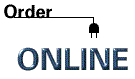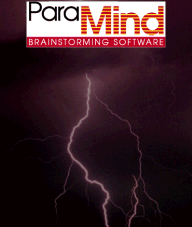
Five Basic Skills For Using ParaMind
Here are five basic tips to develop new ideas with ParaMind.
1) Type in your sentence. ParaMind won't do anything without your sentence on its screen.
2) Try different "Category Types" in the "Create" menu. Pull down the "Create" menu and select "Category Types" and try the different ones. The program is preset for General 1. You can select any of the other ones, such as Science, Business, Home, or others for brainstorming options.
3) Get to know the Word Categories in the Category Types included with the program. These are the words that will expand your sentence.
4) Design a sentence that has a "opening" in it to be replaced by the Word Categories. This "opening" takes the place of a word in the sentence that you see needs expansion. It can just be the word "blank" in, "This company needs blank work done to be exciting." Make sure the sentences you type in are designed around those "openings."
5) Make sure the "Replace by Category" function doesn't have a check mark next to it unless you want to use that feature. In exploring ParaMind you may have toggled it on by accident. It is used when you want to use the database to find related words to the word or words you have chosen in your sentence.
Use your back button or click here for Table of Contents Page